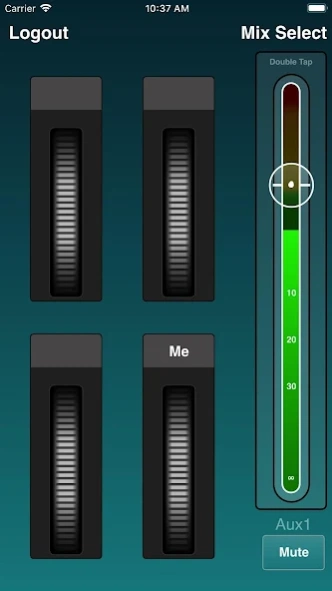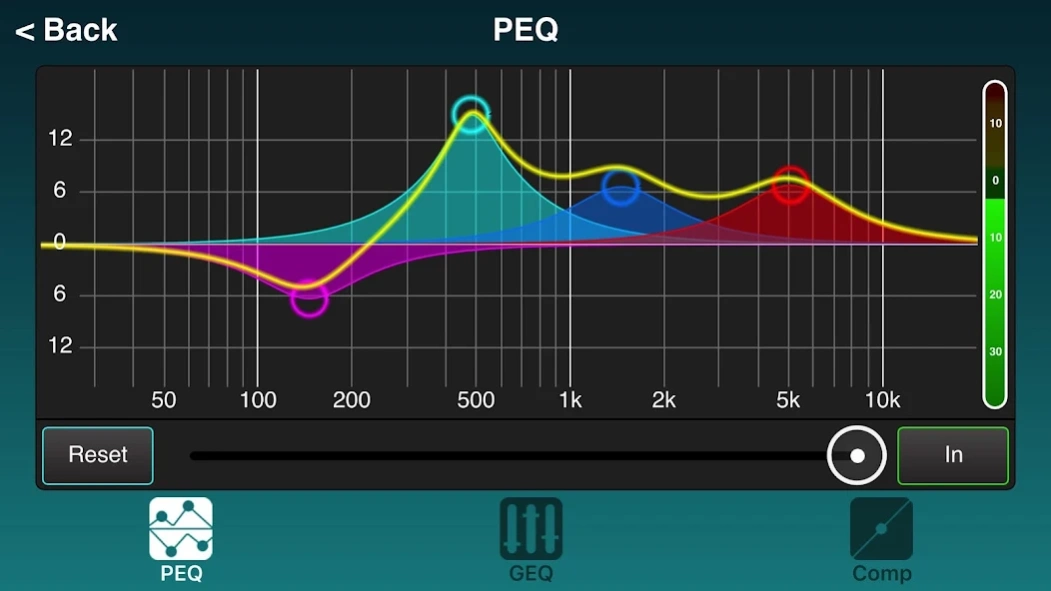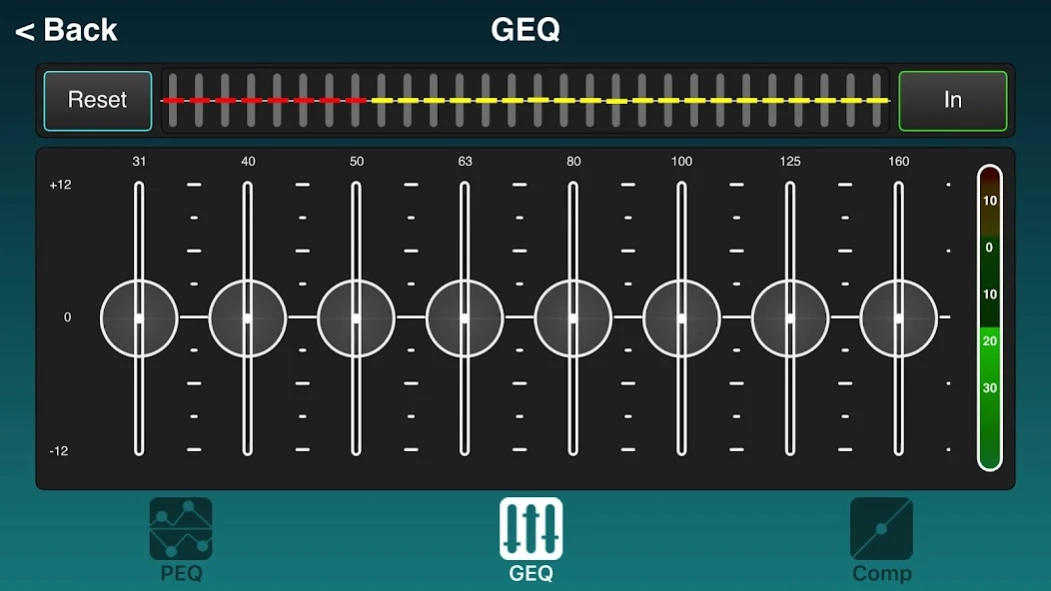SQ4You 1.5.1
Continue to app
Free Version
Publisher Description
SQ4You - Wireless personal monitoring for the Allen&Heath SQ.
SQ4You release V1.5.1
This version is for SQ mixers running V1.5.* firmware.
SQ4You is a personal monitor mixing app for the SQ mixer giving you customised control of your own monitor mix on stage using a smart phone or tablet.
It is for remote control of a single mix (it does not pass audio), and connects to the SQ via a wireless router.
SQ4You allows you to :
- Choose any aux mix to control
- Assign which sources to control (Channels, FX returns, Groups)
- View channels numbers, names and meters
- Control individual channel send levels and pan
- Assign up to 4 groups of channels to level trim wheels
- Create a 'Me' group for quick control of your own channels
- Name each group
- Control the aux mix level and mute
- Control the aux mix PEQ, Graphic EQ and Compressor
- Lock the mix and/or processing to prevent user error
Requirements :
An Allen & Heath SQ mixing console with a wireless router (wireless access point) connected to its Network port.
The SQ mixer firmware and SQ4You app must share the same major release version but maintenance version numbers do not need to be identical, for example SQ4You V1.5.0 is compatible with SQ firmware V1.5.1.
A user must have both ‘SQ4You’ and access to at least one mix allowed in SQ User Permissions.
Refer to the Allen & Heath web site for more information and to download the latest SQ mixer firmware.
About SQ4You
SQ4You is a free app for Android published in the Audio File Players list of apps, part of Audio & Multimedia.
The company that develops SQ4You is Allen & Heath. The latest version released by its developer is 1.5.1.
To install SQ4You on your Android device, just click the green Continue To App button above to start the installation process. The app is listed on our website since 2023-03-30 and was downloaded 11 times. We have already checked if the download link is safe, however for your own protection we recommend that you scan the downloaded app with your antivirus. Your antivirus may detect the SQ4You as malware as malware if the download link to com.allenheath.SQU.You is broken.
How to install SQ4You on your Android device:
- Click on the Continue To App button on our website. This will redirect you to Google Play.
- Once the SQ4You is shown in the Google Play listing of your Android device, you can start its download and installation. Tap on the Install button located below the search bar and to the right of the app icon.
- A pop-up window with the permissions required by SQ4You will be shown. Click on Accept to continue the process.
- SQ4You will be downloaded onto your device, displaying a progress. Once the download completes, the installation will start and you'll get a notification after the installation is finished.